








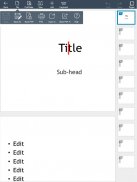


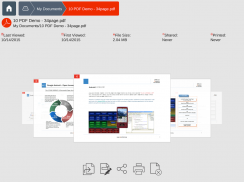

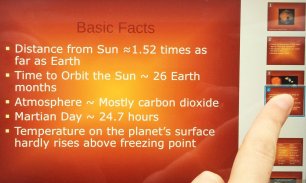



SmartOffice - View & Edit MS Office files & PDFs

SmartOffice - View & Edit MS Office files & PDFs介绍
THE COMPLETE OFFICE & PDF PRODUCTIVITY APP
SmartOffice is an intuitive, easy-to-use document editing application designed to meet the needs of today's mobile world. View, edit, create, present and share MS Office documents directly from your mobile devices. Our small file size and screen display that adapts to fit your smartphone or tablet make SmartOffice the perfect match for today’s on-the-go world.
FREEDOM TO WORK ANYWHERE
• Create new documents using blank or pre-designed templates
• Edit existing MS Office documents
• View, edit and present slideshows from your device or a projector
• Review/edit spreadsheets
• View and annotate PDF documents
• Convert Office documents to PDFs
• Wirelessly print to thousands of supported printers
COMMON FEATURES ACROSS ALL FORMATS
• View, edit, create, share, save MS Office documents
• Editing: copy, cut, paste, undo and redo
• Character formatting: bold, italics, underline; font style, size, color & highlight
• Save docs in their original file format or convert to PDF
• Screen display adapts to fit smartphone or tablet screen and supports multi-touch gestures
• All file formats include templates to aid new document creation
• Password Protection support (Office files) – open, view, edit and re-save encrypted Office documents on your device
• Cloud support – Open and save documents to the cloud with effortless synchronization with Box, Dropbox and Google Drive
DOCUMENTS
• Paragraph formatting: indent, alignment, bullets, numbering
• Insert images, shapes, and graphics
• Support for tables, shapes, charts (display)
• Reflow mode for easier reading on a small device
PRESENTATIONS
• Comprehensive text, paragraph, content formatting
• Shapes, images, textbox editing
• Insert images, shapes, and graphics
• Slide management and reordering
• Slide transition support
• Present slideshows directly from your mobile device or through a projector
SPREADSHEETS
• Cell formatting options: cell size and alignments, cell/column/row inserts and removal
• Multiple cell types: numeric, date, time, currency, fraction, percentage, scientific & more
• Multiple worksheet support; add/delete sheets
• Chart display and a wide range of formulas
PDF & IMAGE FILES
• View, annotate, highlight and share PDF documents
• Convert, export, save Office documents to PDF format
• View and insert major image types (JPG, PNG, GIF)
WE WANT TO HEAR FROM YOU!
Please contact sosupport@artifex.com, or directly from the app (Support -> Contact Us) if you have feedback or would like to report a bug. We are always striving to make the app better, let us know how we can improve.
FILE FORMATS
• Microsoft Office: Word (doc, docx), PowerPoint (ppt, pptx) and Excel (xls, xlsx) – view & edit
• PDF Viewer & Reader, Save as PDF
• View JPEG, PNG, GIF, TIFF, BMP images & HWP
• Vector WMF/EMF diagrams (view)
LANGUAGES – over 37 supported
Application localized for Chinese (Simplified & Traditional), English, Japanese, French, German, Italian, Korean, Polish, Portuguese (Portugal & Brazil), Russian, Spanish (Spain & Mexico), Hebrew, Dutch and Turkish
View documents in Arabic, Azerbaijani, Chinese (Simplified & Traditional), Czech, Danish, Dutch, English, Faroese, Finnish, Georgian, Greek, Hebrew, Hindi, Hungarian, Italian, Japanese, Korean, Kurdish, Latvian, Lithuanian, Maltese, Norwegian, Polish, Portuguese (Portugal & Brazil), Russian, Scots Gaelic, Slovak, Slovenian, Spanish (Spain & Mexico), Swedish, Turkish, Vietnamese, Yiddish
STAY CONNECTED
Facebook
<a href="https://twitter.com/Artifex" target="_blank>Twitter</a><br><a href="https://www.linkedin.com/company/artifexsoftware/?viewAsMember=true" target="_blank>LinkedIn</a><br><a href="https://www.youtube.com/channel/UCi7cUSYB30itGXfAmB7-Bpw/featured" target="_blank>YouTube</a>
完整的办公室和PDF生产力应用程序
SmartOffice是一种直观,易于使用的文档编辑应用程序,旨在满足当今移动世界的需求。直接从您的移动设备查看,编辑,创建,呈现和共享MS Office文档。我们的小文件大小和屏幕显示可适应您的智能手机或平板电脑,使SmartOffice成为当今移动世界的完美匹配。
任何地方都可以免费工作
•使用空白或预先设计的模板创建新文档
•编辑现有的MS Office文档
•通过设备或投影仪查看,编辑和演示幻灯片
•查看/编辑电子表格
•查看和注释PDF文档
•将Office文档转换为PDF
•无线打印到数千个受支持的打印机
所有格式的常见功能
•查看,编辑,创建,共享,保存MS Office文档
•编辑:复制,剪切,粘贴,撤消和重做
•字符格式:粗体,斜体,下划线;字体样式,大小,颜色和突出显示
•将文档保存为原始文件格式或转换为PDF
•屏幕显示适合智能手机或平板电脑屏幕,并支持多点触摸手势
•所有文件格式均包含模板,以帮助创建新文档
•密码保护支持(Office文件)–在设备上打开,查看,编辑和重新保存加密的Office文档
•云支持–与Box,Dropbox和Google云端硬盘轻松同步,将文档打开并保存到云中
文档
•段落格式:缩进,对齐,项目符号,编号
•插入图像,形状和图形
•支持表格,形状,图表(显示)
•回流模式可在小型设备上轻松读取
演示
•全面的文本,段落,内容格式
•形状,图像,文本框编辑
•插入图像,形状和图形
•幻灯片管理和重新排序
•幻灯片过渡支持
•直接从移动设备或通过投影仪演示幻灯片
电子表格
•单元格格式选项:单元格大小和对齐方式,单元格/列/行插入和删除
•多种单元格类型:数字,日期,时间,货币,分数,百分比,科学等
•多个工作表支持;添加/删除工作表
•图表显示和各种公式
PDF和图像文件
•查看,注释,突出显示和共享PDF文档
•将Office文档转换,导出,保存为PDF格式
•查看和插入主要图像类型(JPG,PNG,GIF)
我们希望收到您的来信!
如果您有反馈或想报告错误,请联系sosupport@artifex.com,或直接从应用程序(支持->与我们联系)联系。我们一直在努力使应用程序更好,让我们知道如何改进。
文件格式
•Microsoft Office:Word(doc,docx),PowerPoint(ppt,pptx)和Excel(xls,xlsx)–查看和编辑
•PDF查看器和阅读器,另存为PDF
•查看JPEG,PNG,GIF,TIFF,BMP图像和HWP
•矢量WMF / EMF图(查看)
语言-支持超过37种
适用于中文(简体和繁体),英语,日语,法语,德语,意大利语,韩语,波兰语,葡萄牙语(葡萄牙和巴西),俄语,西班牙语(西班牙和墨西哥),希伯来语,荷兰语和土耳其语的本地化应用程序
查看阿拉伯文,阿塞拜疆文,中文(简体和繁体),捷克语,丹麦语,荷兰语,英语,法罗语,芬兰语,格鲁吉亚语,希腊语,希伯来语,北印度语,匈牙利语,意大利语,日语,韩语,库尔德语,拉脱维亚语,立陶宛语,马耳他语,挪威语,波兰语,葡萄牙语(葡萄牙和巴西),俄语,苏格兰盖尔语,斯洛伐克语,斯洛文尼亚语,西班牙语(西班牙和墨西哥),瑞典语,土耳其语,越南语,意第绪语
保持联系
Facebook
<a href="https://twitter.com/Artifex" target="_blank> Twitter </a><br><a href="https://www.linkedin.com/company/artifexsoftware/?viewAsMember=true" target="_blank> LinkedIn </a><br><a href="https://www.youtube.com/channel/UCi7cUSYB30itGXfAmB7-Bpw/featured" target="_blank> YouTube </a>




























